LegalReader
(Deprecated)
Introduction
This command found within MapWorks is a CAD-based deed reader tool which is used to parse legal description text from a document or the contents of the clipboard. All critical deed content is highlighted with appropriate background colors. It then instantly populates the table on the right pane with the bearings, distances and curve information from the text on the left. If the contents of the grid is satisfactory a single click draws the boundary as a polyline (with curves included) in your CAD engine.
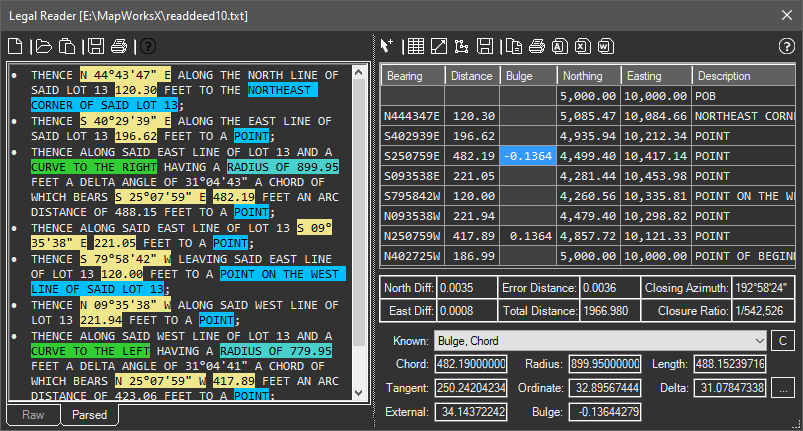
Usage Details
| Function | Description |
|---|---|
| Content Entry: | Type in content, paste from clipboard, or load ASCII or rich text files. |
| Starting Coords: | Optionally enter or pick starting coordinates in the right pane. |
| Curve Calculator: | If curves were not evaluated, select the bulge cell on the record and the Curve Calculator section will appear in the bottom. Enter known values and click [Calculate] the fill correct curve factor for that row. |
| Edit & ReParse: | Make changes in the left pane, click a button to reparse the entire deed and repopulate the grid information. |
| Quick Draw: | Click the [Plot] button to draw the boundary as a polyline in the drawing. The display will zoom to the results. |
| Print Details: | Single click to send the contents of the parsed deed or grid to a word processor, spreadsheet, or browser (in HTML). |
| Scale Distances: | Accepts a factor symbol and value and applies it to all the distances in the grid. Recalculates after changes. |
Source Data Colors
- Yellow: Main (non-curve) and chord bearings and distances.
- Cyan: Found radius point bearings and distances.
- Green: Found arc lengths and other curve factors.
- LightGray: Found description text.
Note: As a deprecated product, technical support for previous versions of LegalReader is still available but product improvements and bugfixes will only continue in Mapworks.
Documentation: Installs with the software and is available on-line.
Purchase: As part of C3DTools (MapWorks).
Product Support: Email Support Only: Contact us!
Upgrade Pricing: Contact us for discounted upgrade pricing.