RevitOffice+™
RevitOffice+ (Office2Revit) overcomes the limits and problems associated with placement of Excel spreadsheets and Word documents inside Autodesk Revit. It instantly draws the Excel spreadsheet in Revit using native geometry and links it. The results are lines, fills and mtext that can plot without problems and is highly portable to others. RevitOffice+ directly reads the XLSx (OpenXML) format directly. This has been the default file format since Excel 2007 and is available as a file format in OpenOffice (or LibreOffice) so you have a choice.
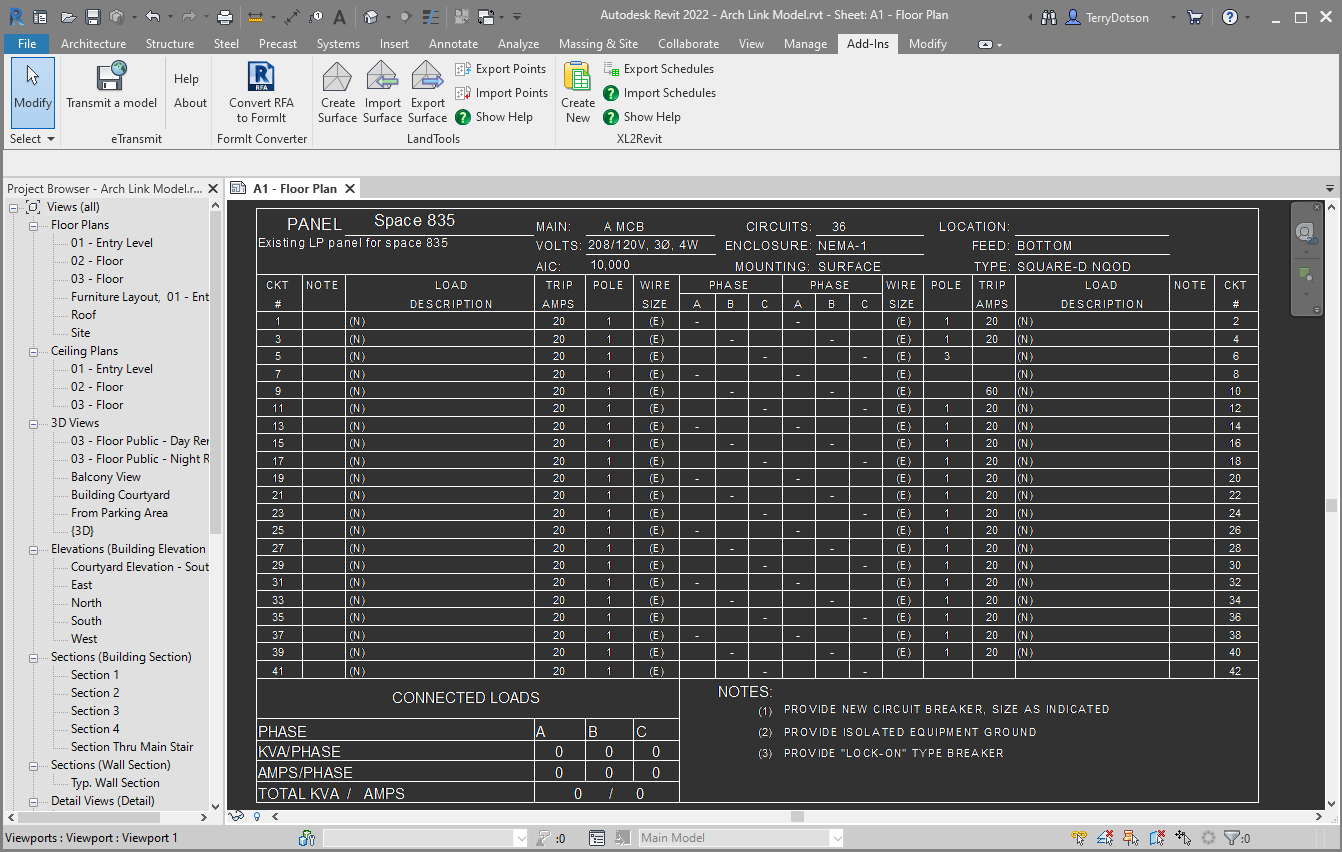
Standard Excel Features Supported:
|
|
|
|
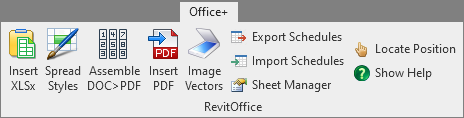
Tool Descriptions:
Easy Implementation
You can add RevitOffice+ to any Revit system, no matter how heavily customized. The installation changes no Revit files. Since it does not have any windows DLL dependencies, its easy for CAD Managers to add RevitOffice+ to server based systems without having to install RevitOffice+ on the workstation.
Engines (LT not supported):
- Autodesk Revit 2024
- Autodesk Revit 2023
- Autodesk Revit 2022
- Autodesk Revit 2021
- Autodesk Revit 2020
- Autodesk Revit 2019
Optional:
- Excel 365 (32/64-bit)
- Excel 2016 (32/64-bit)
- Excel 2013 (32/64-bit)
- Excel 2010 (32/64-bit)
- Excel 2007
Documentation: Installs with the software and is available on-line.
Product Support: Email Support Only: Contact us!
Product Eval: Contact us to request a time limited RevitOffice+ evaluation.
Note: To insure a reply, use your business email. Public email addresses (like @gmail.com) will not be considered!
License Type: Perpetual (Never Expires)
Pricing: The more you buy, the more you save!
| Item | Price | Save | Purchase |
|---|---|---|---|
| Single: | $360.00 | Buy Now | |
| 5-Pack: | $1662.50 | 5% | Buy Now |
| 10-Pack: | $3240.00 | 10% | Buy Now |
| 15-Pack: | $4590.00 | 15% | Buy Now |
| 20-Pack: | $5760.00 | 20% | Buy Now |
Upgrade Pricing: Contact us for discounted upgrade pricing.


