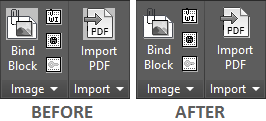AutoCAD 2017 introduced a change to the way it handles the background in icons for ribbons, menus, etc. For many years the longstanding tradition was to allow RGB 192,192,192 to represent transparency in icons. Now old custom CUIX files display with an undesirable light gray background.
This means the icons within the CUIX will need to be edited and effectively saved as PNG files since BMP contains no provision for transparency. Also, since the icon name essentially changed, the referenced file name will need to be changed in the relationships file.
Now the question is, how will you approach this problem? The manual process will require opening each of these bitmaps, and carefully picking to replace the background pixels. While some image editors may allow a find & replace of colors, you will still need to open each bitmap and do the replace. Lastly, save the bitmap as a .PNG file. Then of course you will need to go into AutoCAD’s CUI command and select each tool and change the referenced image. Even in a fairly small CUIX file this could amount to days of work doing the repetitive task. So for anyone who places any value on their time, the first thought should be “is there a better way?”.
Rising to the occasion, Gray Technical produced CuixTools, a very low cost tool that allows you to open a CUIX file and process all changes, even updating the commands in one quick process (as in 5 seconds versus days of work). Even those who can apply some level of automation would be hard pressed to justify the time it takes to write .BAT script files, etc.
While we (DotSoft) certainly have the ability to automate this process, we couldn’t begin to justify the cost in time. Instead, we purchased this cheap tool, updated our CUIX files and have an application we can use in the future. As the name implies, CuixTools contains other tools to help maintain CUIX files. We don’t mind hard work, it’s unnecessary work we can’t stand. So do yourself a favor and pick up this low cost tool and move on.
Note: DotSoft purchased this utility and does not receive monetary compensation from Gray Technical.