You may have noticed that when you try to copy named objects in Civil3D (or use the same name) that it will append a (1) to the name. What you might not have noticed is that if the string case of the named object varies, Civil3D will let you create what we consider to be a duplicated name !
For example, if you use the new surface tool and use the name “Surf1” and immediately follow it with another new surface named “SURF1”, Civil3D will allow it. We tested this on surfaces and alignments, visual proof below.
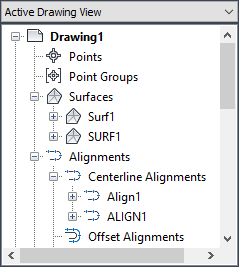
While we haven’t heard Autodesk’s response to this, one possible reply could be that it’s not a bug, that’s by design. If that’s the case we consider it bad design because while one user may consistently use title case, another may use upper case and the result is two named objects with essentially the same name.
We discovered this when a user of our add-ons reported an error in which we were trying to build a dictionary of names and objectids (index numbers). Since you can’t have two of the same names in a dictionary it flagged an error. We (reasonably) made the assumption that Civil3D would not allow two similar objects of the same name.
So be aware of this as you use Civil3D because it could be a problem in your everyday operation of the product, with or without add-ons.